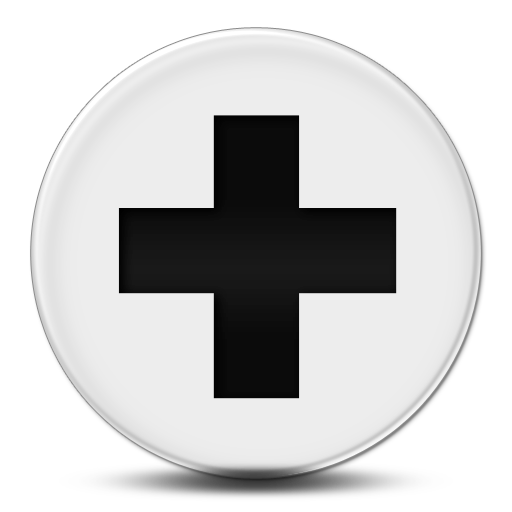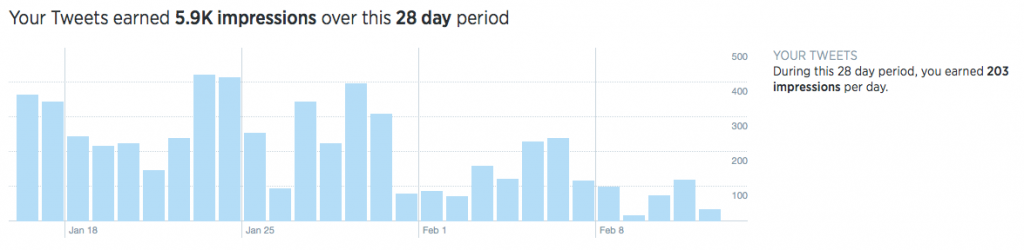Twitter has lots of powerful, native functionality that you should already be using, including Twitter cards and pinned tweets. Now we want to take a quick look at advertising on Twitter.
Get A Twitter for Business Account
First of all, whether you intend to purchase Twitter advertising or not, you should sign up for a Twitter for Business account. You should do this no matter what because it’s free, and it gives you access to Twitter’s analytics console, which can inform your future actions on the platform, even if you don’t intend to advertise.
Getting access to this analytics data is easy: just go to Twitter Ads and sign in with your account. There is a lot of data available here, so we’ll cover analytics in detail in another post. Once you’ve signed in, you’ll have access to all of that data, but you’ll need to provide a credit card to get access to the advertising tabs. Now that you have an account, you can get started advertising.
Use Tailored Audiences
Twitter gives you some awesome ways to reach exactly the right audience with your message.
If you want to be really specific, you can upload and target just your own lists. Your list can be Twitter IDs, but can even include email addresses or mobile phone numbers — Twitter will automatically find users who have provided that information. Just upload our list and Twitter will map it to who’s active on Twitter. This is a great way to send targeted messages to existing customers, or special promotions just to prospects.
Another great audience you can target are people who have already visited your website. This is the idea of retargeting that we discussed in our post on Facebook advertising.
Target Demographics
For most advertising campaigns, you’ll want to reach out to people who don’t already know about you. To do that as effectively as possible, you’ll want to make sure you hone in on the right demographics.
Twitter is a global platform, but odds are you don’t want to advertise to the whole world. You may not even want to advertise to the whole state if you’re a local business (then again, maybe you do). You can limit your promotion to any combination of countries, states/regions, metro areas, or even postal codes.
You can also specify gender, language, type of device, and mobile carrier. We suspect you’ll usually leave these blank, but it’s worth putting some thought into it — if you can be more targeted, you should be. So, for example, if you’re a beauty spa, maybe you want to promote a tweet just to men advertising your Valentine’s Day special.
Find The Right People
Whether you’re target-demographic is broad or narrow, you’ll still want to be reaching out to the right people within that demographic. Because Twitter is a social platform, finding those people can be easy — if people are interested in a specific topic, then they’re probably already tweeting about it, searching for it, or following a certain set of Twitter influencers.
Twitter lets you target your ads by keyword, interest, or Twitter handle. Targeting @usernames can be particularly powerful. It allows you to target people similar to those following the username. So, if you’re a sports bar in downtown Detroit, maybe you want to target users similar to followers of @DetroitRedWings. You can combine these different targets as well. So, you could add “beer” to interests and target people in your geography who are similar to those who follow the Red Wings OR who are interested in beer.
If you want to get even more specific, you can use keywords. Keywords target, well, key words — but specifically, keywords in search queries, recent Tweets, and Tweets with which the user recently engaged. This is perfect for when you want your Tweet to drive direct user action by reaching users when your keywords are top of mind, or to catch users in the right moment when they are asking for specific content. So, if you’re offering a post-game happy hour, maybe you want to specifically target people who are searching for “cheap beer”. You get the idea.
Pro Tip: Use Twitter to Build Your Email List
Most of the time, your campaigns on Twitter will be designed to increase followers, increase Tweet engagement, or drive traffic to your website. But Twitter also has what they call a “leads campaign”. Leads campaigns are designed to help you collect emails from people who express interest in your offer by allowing Twitter users to quickly and securely share their email address with you. With two simple clicks, potential customers can share their contact information with you. This is a great way to get people to sign up for your email newsletter.
This article is part of our February series on social-media advertising. Hopefully you learned something new! The first article in the series was last week: 4 Facebook Advertising Tips. To make sure you get the rest of the articles, sign up for our weekly emails, either in the page footer, or over at the top of the right-hand column!