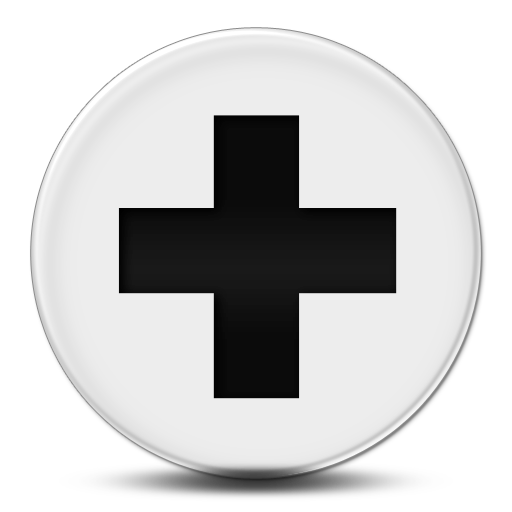Facebook is known to every person you know. And probably every person they know. It’s ubiquitous, it’s everywhere and it is involved in most everything. Having a party? Make an event on Facebook and invite everyone you know. Have a major announcement? Put it up on Facebook, everyone will see it.
But what about your business and Facebook? Are they ‘friends’? Do they ‘like’ each other?
If your company’s Facebook presence is lacking, purchasing Facebook advertising is a great way to drive more value and traffic from your Facebook presence. But purchasing Facebook advertising is a path that some people claim is fraught with danger and failures. They are right. Many people who attempt to run advertising on Facebook don’t get the results they had hoped for. But from their failures, you can learn and benefit. You can be the Darwinian entrepreneur that makes the evolutionary step to success.
1. Remarketing – Remarketing is a way to retarget advertising to people who have connected with you before. They might have visited your website or showed some interest in your services or products or may have purchased them before. There is a simple conversion-tracking pixel provided by Facebook that you install on every page of your website that will track visitors and target your ads to them on Facebook.
Remarketing on Facebook helps build branding, is more likely to drive an interaction when they click through, increases conversion rates and helps you target a specific audience. All this delivers increased value to your ad spend.
2. Customize Your Audience – You already have an email list of customers and if you are doing it right, you have a list of potential customers too, right? So import them into custom audiences in Facebook and engage them. Facebook allows you to create these audiences by matching up your emails with emails they have for users. You can expect about 30% matching in most cases. Keeping them (customers vs. prospective customers) separated is a good idea, so that you can target each with a custom message.
3. Track Conversions – Facebook now offers an ‘offsite pixel’ that you can place on your site. It’s essentially a small piece of code like in the first point, above. The pixel code communicates with Facebook when an ad is clicked and from where the ad click happened. By adding that offsite pixel to a specific success page, Facebook can determine that the ad created a successful conversion. For example, if you wanted them to sign up for your newsletter, after they sign up, they are directed to a thank you page, where the pixel is placed.
4. Focus on the Newsfeed – The sidebar has been a neglected piece of real estate on Facebook for some time. On mobile, it’s a bit more so. (Note: Facebook is constantly changing algorithms to make the sidebar more relevant, so this is a true answer for a limited time only most likely.) In today’s environment, news-feed ads are one of the best options for your spend. And even more specifically, mobile news feed. The amount of Facebook traffic from mobile continues to edge out desktop visits and the trend should continue to widen that gap in the coming years, making mobile the preferred news feed to target.
These are just a few simple strategies for Facebook ad campaigns that can drive additional traffic to your website and increase engagement on Facebook. The list is by no means complete, but these are useful, practical tips to get you started. The first thing you need to do is to set up your account. From there, Facebook takes you through a pretty good tutorial and should answer most questions. Once you are ready to go on Facebook, consider some of these tips, and good luck.